Mobile Services
A12 - A16 Hello bypass iRemovalPRO (Only usdt paym
Delivery Time
|2-5 days
iRemoval Pro New Gen Hello Bypass with signal (iPhone 11 Pro Max)
NO REFUND/NO CANCEL AFTER ORDERING
How To Use iRemovaLPro A12+ Bypass:
Note before start:
✅ Make Sure Your Device is Running iOS 15-16.6.1
✅ Make Sure Your Device is in Hello Screen.
✅ Make Sure You Have Fast & Stable Internet.
✅ Make Sure You Run Proper Windows With Latest Drivers Installed + iTunes + 3uTools Installed.
✅ Passcode Mode Not Supported At The Moment.
Features:
✅ OTA Supported To iOS 17.
✅ Fake Erase / Reset Added.
✅ Supports All iOS 15 till 16.6.1
Steps:
1️⃣ Connect Device To Wifi And Make Sure You Are Already On Activation Lock Screen (Ask Email & Password Screen)
2️⃣ Connect Device To PC
3️⃣ Download & Open iRemovaLPro. Wait Till Device is Detected.
4️⃣ Let Tool Check Your Device and Reply “Device Supported”. This Means Your Device Is Supported For Bypass.
5️⃣ Now Register Your Serial Number With Your Reseller.
Note: After Submission Of Serial Number Cancellation Cannot Be Done. API Replies Immediately If Your Order Has Been Placed Successfully.
6️⃣ After 3-5days Follow the below to get your device Bypassed.
No Refund If Delay In Process Strictly. Each And Every Order Is Verified and Processed. If delay its due to high volumes only. Do Not Request Refund Or Cancellation.
7️⃣ Connect Device After Successfully Reply from API.
8️⃣ Click Activate > Start Bypass
Note: Device May Respring Twice. Do Not Activate Power Saving Mode At Any Cause. This may result in error in bypass.
9️⃣ Wait Successfully Message. Enjoy Bypass with Signal on A12+ Devices.
NOTE : IF YOU GET AN ERROR IN MIDDLE OF PROCESS, JUST WAIT THE DEVICE TO RESTART THEN ONLY CLICK ONE MORE TIME ON ACTIVATE AND WAIT TOOL TO FINISH WITH SUCCESS POP UP MESSAGE.
$ 76.00
DELIVERY TIME : 2-5 days
Delivery Time
|2-5 days
iRemoval Pro New Gen Hello Bypass with signal (iPhone 11 Pro)
NO REFUND/NO CANCEL AFTER ORDERING
How To Use iRemovaLPro A12+ Bypass:
Note before start:
✅ Make Sure Your Device is Running iOS 15-16.6.1
✅ Make Sure Your Device is in Hello Screen.
✅ Make Sure You Have Fast & Stable Internet.
✅ Make Sure You Run Proper Windows With Latest Drivers Installed + iTunes + 3uTools Installed.
✅ Passcode Mode Not Supported At The Moment.
Features:
✅ OTA Supported To iOS 17.
✅ Fake Erase / Reset Added.
✅ Supports All iOS 15 till 16.6.1
Steps:
1️⃣ Connect Device To Wifi And Make Sure You Are Already On Activation Lock Screen (Ask Email & Password Screen)
2️⃣ Connect Device To PC
3️⃣ Download & Open iRemovaLPro. Wait Till Device is Detected.
4️⃣ Let Tool Check Your Device and Reply “Device Supported”. This Means Your Device Is Supported For Bypass.
5️⃣ Now Register Your Serial Number With Your Reseller.
Note: After Submission Of Serial Number Cancellation Cannot Be Done. API Replies Immediately If Your Order Has Been Placed Successfully.
6️⃣ After 3-5days Follow the below to get your device Bypassed.
No Refund If Delay In Process Strictly. Each And Every Order Is Verified and Processed. If delay its due to high volumes only. Do Not Request Refund Or Cancellation.
7️⃣ Connect Device After Successfully Reply from API.
8️⃣ Click Activate > Start Bypass
Note: Device May Respring Twice. Do Not Activate Power Saving Mode At Any Cause. This may result in error in bypass.
9️⃣ Wait Successfully Message. Enjoy Bypass with Signal on A12+ Devices.
NOTE : IF YOU GET AN ERROR IN MIDDLE OF PROCESS, JUST WAIT THE DEVICE TO RESTART THEN ONLY CLICK ONE MORE TIME ON ACTIVATE AND WAIT TOOL TO FINISH WITH SUCCESS POP UP MESSAGE.
$ 120.00
DELIVERY TIME : 2-5 days
iRemoval Pro New Gen Hello Bypass with signal (iPhone 11)
Price
$ 100.00
Delivery Time
|2-5 days
iRemoval Pro New Gen Hello Bypass with signal (iPhone 11)
NO REFUND/NO CANCEL AFTER ORDERING
How To Use iRemovaLPro A12+ Bypass:
Note before start:
✅ Make Sure Your Device is Running iOS 15-16.6.1
✅ Make Sure Your Device is in Hello Screen.
✅ Make Sure You Have Fast & Stable Internet.
✅ Make Sure You Run Proper Windows With Latest Drivers Installed + iTunes + 3uTools Installed.
✅ Passcode Mode Not Supported At The Moment.
Features:
✅ OTA Supported To iOS 17.
✅ Fake Erase / Reset Added.
✅ Supports All iOS 15 till 16.6.1
Steps:
1️⃣ Connect Device To Wifi And Make Sure You Are Already On Activation Lock Screen (Ask Email & Password Screen)
2️⃣ Connect Device To PC
3️⃣ Download & Open iRemovaLPro. Wait Till Device is Detected.
4️⃣ Let Tool Check Your Device and Reply “Device Supported”. This Means Your Device Is Supported For Bypass.
5️⃣ Now Register Your Serial Number With Your Reseller.
Note: After Submission Of Serial Number Cancellation Cannot Be Done. API Replies Immediately If Your Order Has Been Placed Successfully.
6️⃣ After 3-5days Follow the below to get your device Bypassed.
No Refund If Delay In Process Strictly. Each And Every Order Is Verified and Processed. If delay its due to high volumes only. Do Not Request Refund Or Cancellation.
7️⃣ Connect Device After Successfully Reply from API.
8️⃣ Click Activate > Start Bypass
Note: Device May Respring Twice. Do Not Activate Power Saving Mode At Any Cause. This may result in error in bypass.
9️⃣ Wait Successfully Message. Enjoy Bypass with Signal on A12+ Devices.
NOTE : IF YOU GET AN ERROR IN MIDDLE OF PROCESS, JUST WAIT THE DEVICE TO RESTART THEN ONLY CLICK ONE MORE TIME ON ACTIVATE AND WAIT TOOL TO FINISH WITH SUCCESS POP UP MESSAGE.
$ 100.00
DELIVERY TIME : 2-5 days
Delivery Time
|2-5 days
iRemoval Pro New Gen Hello Bypass with signal (iPhone 12 Mini)
NO REFUND/NO CANCEL AFTER ORDERING
How To Use iRemovaLPro A12+ Bypass:
Note before start:
✅ Make Sure Your Device is Running iOS 15-16.6.1
✅ Make Sure Your Device is in Hello Screen.
✅ Make Sure You Have Fast & Stable Internet.
✅ Make Sure You Run Proper Windows With Latest Drivers Installed + iTunes + 3uTools Installed.
✅ Passcode Mode Not Supported At The Moment.
Features:
✅ OTA Supported To iOS 17.
✅ Fake Erase / Reset Added.
✅ Supports All iOS 15 till 16.6.1
Steps:
1️⃣ Connect Device To Wifi And Make Sure You Are Already On Activation Lock Screen (Ask Email & Password Screen)
2️⃣ Connect Device To PC
3️⃣ Download & Open iRemovaLPro. Wait Till Device is Detected.
4️⃣ Let Tool Check Your Device and Reply “Device Supported”. This Means Your Device Is Supported For Bypass.
5️⃣ Now Register Your Serial Number With Your Reseller.
Note: After Submission Of Serial Number Cancellation Cannot Be Done. API Replies Immediately If Your Order Has Been Placed Successfully.
6️⃣ After 3-5days Follow the below to get your device Bypassed.
No Refund If Delay In Process Strictly. Each And Every Order Is Verified and Processed. If delay its due to high volumes only. Do Not Request Refund Or Cancellation.
7️⃣ Connect Device After Successfully Reply from API.
8️⃣ Click Activate > Start Bypass
Note: Device May Respring Twice. Do Not Activate Power Saving Mode At Any Cause. This may result in error in bypass.
9️⃣ Wait Successfully Message. Enjoy Bypass with Signal on A12+ Devices.
NOTE : IF YOU GET AN ERROR IN MIDDLE OF PROCESS, JUST WAIT THE DEVICE TO RESTART THEN ONLY CLICK ONE MORE TIME ON ACTIVATE AND WAIT TOOL TO FINISH WITH SUCCESS POP UP MESSAGE.
$ 100.00
DELIVERY TIME : 2-5 days
Delivery Time
|2-5 days
iRemoval Pro New Gen Hello Bypass with signal (iPhone 12 Pro Max)
NO REFUND/NO CANCEL AFTER ORDERING
How To Use iRemovaLPro A12+ Bypass:
Note before start:
✅ Make Sure Your Device is Running iOS 15-16.6.1
✅ Make Sure Your Device is in Hello Screen.
✅ Make Sure You Have Fast & Stable Internet.
✅ Make Sure You Run Proper Windows With Latest Drivers Installed + iTunes + 3uTools Installed.
✅ Passcode Mode Not Supported At The Moment.
Features:
✅ OTA Supported To iOS 17.
✅ Fake Erase / Reset Added.
✅ Supports All iOS 15 till 16.6.1
Steps:
1️⃣ Connect Device To Wifi And Make Sure You Are Already On Activation Lock Screen (Ask Email & Password Screen)
2️⃣ Connect Device To PC
3️⃣ Download & Open iRemovaLPro. Wait Till Device is Detected.
4️⃣ Let Tool Check Your Device and Reply “Device Supported”. This Means Your Device Is Supported For Bypass.
5️⃣ Now Register Your Serial Number With Your Reseller.
Note: After Submission Of Serial Number Cancellation Cannot Be Done. API Replies Immediately If Your Order Has Been Placed Successfully.
6️⃣ After 3-5days Follow the below to get your device Bypassed.
No Refund If Delay In Process Strictly. Each And Every Order Is Verified and Processed. If delay its due to high volumes only. Do Not Request Refund Or Cancellation.
7️⃣ Connect Device After Successfully Reply from API.
8️⃣ Click Activate > Start Bypass
Note: Device May Respring Twice. Do Not Activate Power Saving Mode At Any Cause. This may result in error in bypass.
9️⃣ Wait Successfully Message. Enjoy Bypass with Signal on A12+ Devices.
NOTE : IF YOU GET AN ERROR IN MIDDLE OF PROCESS, JUST WAIT THE DEVICE TO RESTART THEN ONLY CLICK ONE MORE TIME ON ACTIVATE AND WAIT TOOL TO FINISH WITH SUCCESS POP UP MESSAGE.
$ 150.00
DELIVERY TIME : 2-5 days
Delivery Time
|2-5 days
iRemoval Pro New Gen Hello Bypass with signal (iPhone 12 Pro)
NO REFUND/NO CANCEL AFTER ORDERING
How To Use iRemovaLPro A12+ Bypass:
Note before start:
✅ Make Sure Your Device is Running iOS 15-16.6.1
✅ Make Sure Your Device is in Hello Screen.
✅ Make Sure You Have Fast & Stable Internet.
✅ Make Sure You Run Proper Windows With Latest Drivers Installed + iTunes + 3uTools Installed.
✅ Passcode Mode Not Supported At The Moment.
Features:
✅ OTA Supported To iOS 17.
✅ Fake Erase / Reset Added.
✅ Supports All iOS 15 till 16.6.1
Steps:
1️⃣ Connect Device To Wifi And Make Sure You Are Already On Activation Lock Screen (Ask Email & Password Screen)
2️⃣ Connect Device To PC
3️⃣ Download & Open iRemovaLPro. Wait Till Device is Detected.
4️⃣ Let Tool Check Your Device and Reply “Device Supported”. This Means Your Device Is Supported For Bypass.
5️⃣ Now Register Your Serial Number With Your Reseller.
Note: After Submission Of Serial Number Cancellation Cannot Be Done. API Replies Immediately If Your Order Has Been Placed Successfully.
6️⃣ After 3-5days Follow the below to get your device Bypassed.
No Refund If Delay In Process Strictly. Each And Every Order Is Verified and Processed. If delay its due to high volumes only. Do Not Request Refund Or Cancellation.
7️⃣ Connect Device After Successfully Reply from API.
8️⃣ Click Activate > Start Bypass
Note: Device May Respring Twice. Do Not Activate Power Saving Mode At Any Cause. This may result in error in bypass.
9️⃣ Wait Successfully Message. Enjoy Bypass with Signal on A12+ Devices.
NOTE : IF YOU GET AN ERROR IN MIDDLE OF PROCESS, JUST WAIT THE DEVICE TO RESTART THEN ONLY CLICK ONE MORE TIME ON ACTIVATE AND WAIT TOOL TO FINISH WITH SUCCESS POP UP MESSAGE.
$ 140.00
DELIVERY TIME : 2-5 days
iRemoval Pro New Gen Hello Bypass with signal (iPhone 12)
Price
$ 125.00
Delivery Time
|2-5 days
iRemoval Pro New Gen Hello Bypass with signal (iPhone 12)
NO REFUND/NO CANCEL AFTER ORDERING
How To Use iRemovaLPro A12+ Bypass:
Note before start:
✅ Make Sure Your Device is Running iOS 15-16.6.1
✅ Make Sure Your Device is in Hello Screen.
✅ Make Sure You Have Fast & Stable Internet.
✅ Make Sure You Run Proper Windows With Latest Drivers Installed + iTunes + 3uTools Installed.
✅ Passcode Mode Not Supported At The Moment.
Features:
✅ OTA Supported To iOS 17.
✅ Fake Erase / Reset Added.
✅ Supports All iOS 15 till 16.6.1
Steps:
1️⃣ Connect Device To Wifi And Make Sure You Are Already On Activation Lock Screen (Ask Email & Password Screen)
2️⃣ Connect Device To PC
3️⃣ Download & Open iRemovaLPro. Wait Till Device is Detected.
4️⃣ Let Tool Check Your Device and Reply “Device Supported”. This Means Your Device Is Supported For Bypass.
5️⃣ Now Register Your Serial Number With Your Reseller.
Note: After Submission Of Serial Number Cancellation Cannot Be Done. API Replies Immediately If Your Order Has Been Placed Successfully.
6️⃣ After 3-5days Follow the below to get your device Bypassed.
No Refund If Delay In Process Strictly. Each And Every Order Is Verified and Processed. If delay its due to high volumes only. Do Not Request Refund Or Cancellation.
7️⃣ Connect Device After Successfully Reply from API.
8️⃣ Click Activate > Start Bypass
Note: Device May Respring Twice. Do Not Activate Power Saving Mode At Any Cause. This may result in error in bypass.
9️⃣ Wait Successfully Message. Enjoy Bypass with Signal on A12+ Devices.
NOTE : IF YOU GET AN ERROR IN MIDDLE OF PROCESS, JUST WAIT THE DEVICE TO RESTART THEN ONLY CLICK ONE MORE TIME ON ACTIVATE AND WAIT TOOL TO FINISH WITH SUCCESS POP UP MESSAGE.
$ 125.00
DELIVERY TIME : 2-5 days
Delivery Time
|2-5 days
iRemoval Pro New Gen Hello Bypass with signal (iPhone 13 Mini)
NO REFUND/NO CANCEL AFTER ORDERING
How To Use iRemovaLPro A12+ Bypass:
Note before start:
✅ Make Sure Your Device is Running iOS 15-16.6.1
✅ Make Sure Your Device is in Hello Screen.
✅ Make Sure You Have Fast & Stable Internet.
✅ Make Sure You Run Proper Windows With Latest Drivers Installed + iTunes + 3uTools Installed.
✅ Passcode Mode Not Supported At The Moment.
Features:
✅ OTA Supported To iOS 17.
✅ Fake Erase / Reset Added.
✅ Supports All iOS 15 till 16.6.1
Steps:
1️⃣ Connect Device To Wifi And Make Sure You Are Already On Activation Lock Screen (Ask Email & Password Screen)
2️⃣ Connect Device To PC
3️⃣ Download & Open iRemovaLPro. Wait Till Device is Detected.
4️⃣ Let Tool Check Your Device and Reply “Device Supported”. This Means Your Device Is Supported For Bypass.
5️⃣ Now Register Your Serial Number With Your Reseller.
Note: After Submission Of Serial Number Cancellation Cannot Be Done. API Replies Immediately If Your Order Has Been Placed Successfully.
6️⃣ After 3-5days Follow the below to get your device Bypassed.
No Refund If Delay In Process Strictly. Each And Every Order Is Verified and Processed. If delay its due to high volumes only. Do Not Request Refund Or Cancellation.
7️⃣ Connect Device After Successfully Reply from API.
8️⃣ Click Activate > Start Bypass
Note: Device May Respring Twice. Do Not Activate Power Saving Mode At Any Cause. This may result in error in bypass.
9️⃣ Wait Successfully Message. Enjoy Bypass with Signal on A12+ Devices.
NOTE : IF YOU GET AN ERROR IN MIDDLE OF PROCESS, JUST WAIT THE DEVICE TO RESTART THEN ONLY CLICK ONE MORE TIME ON ACTIVATE AND WAIT TOOL TO FINISH WITH SUCCESS POP UP MESSAGE.
$ 120.00
DELIVERY TIME : 2-5 days
Delivery Time
|2-5 days
iRemoval Pro New Gen Hello Bypass with signal (iPhone 13 Pro Max)
NO REFUND/NO CANCEL AFTER ORDERING
How To Use iRemovaLPro A12+ Bypass:
Note before start:
✅ Make Sure Your Device is Running iOS 15-16.6.1
✅ Make Sure Your Device is in Hello Screen.
✅ Make Sure You Have Fast & Stable Internet.
✅ Make Sure You Run Proper Windows With Latest Drivers Installed + iTunes + 3uTools Installed.
✅ Passcode Mode Not Supported At The Moment.
Features:
✅ OTA Supported To iOS 17.
✅ Fake Erase / Reset Added.
✅ Supports All iOS 15 till 16.6.1
Steps:
1️⃣ Connect Device To Wifi And Make Sure You Are Already On Activation Lock Screen (Ask Email & Password Screen)
2️⃣ Connect Device To PC
3️⃣ Download & Open iRemovaLPro. Wait Till Device is Detected.
4️⃣ Let Tool Check Your Device and Reply “Device Supported”. This Means Your Device Is Supported For Bypass.
5️⃣ Now Register Your Serial Number With Your Reseller.
Note: After Submission Of Serial Number Cancellation Cannot Be Done. API Replies Immediately If Your Order Has Been Placed Successfully.
6️⃣ After 3-5days Follow the below to get your device Bypassed.
No Refund If Delay In Process Strictly. Each And Every Order Is Verified and Processed. If delay its due to high volumes only. Do Not Request Refund Or Cancellation.
7️⃣ Connect Device After Successfully Reply from API.
8️⃣ Click Activate > Start Bypass
Note: Device May Respring Twice. Do Not Activate Power Saving Mode At Any Cause. This may result in error in bypass.
9️⃣ Wait Successfully Message. Enjoy Bypass with Signal on A12+ Devices.
NOTE : IF YOU GET AN ERROR IN MIDDLE OF PROCESS, JUST WAIT THE DEVICE TO RESTART THEN ONLY CLICK ONE MORE TIME ON ACTIVATE AND WAIT TOOL TO FINISH WITH SUCCESS POP UP MESSAGE.
$ 96.00
DELIVERY TIME : 2-5 days
Delivery Time
|2-5 days
iRemoval Pro New Gen Hello Bypass with signal (iPhone 13 Pro)
NO REFUND/NO CANCEL AFTER ORDERING
How To Use iRemovaLPro A12+ Bypass:
Note before start:
✅ Make Sure Your Device is Running iOS 15-16.6.1
✅ Make Sure Your Device is in Hello Screen.
✅ Make Sure You Have Fast & Stable Internet.
✅ Make Sure You Run Proper Windows With Latest Drivers Installed + iTunes + 3uTools Installed.
✅ Passcode Mode Not Supported At The Moment.
Features:
✅ OTA Supported To iOS 17.
✅ Fake Erase / Reset Added.
✅ Supports All iOS 15 till 16.6.1
Steps:
1️⃣ Connect Device To Wifi And Make Sure You Are Already On Activation Lock Screen (Ask Email & Password Screen)
2️⃣ Connect Device To PC
3️⃣ Download & Open iRemovaLPro. Wait Till Device is Detected.
4️⃣ Let Tool Check Your Device and Reply “Device Supported”. This Means Your Device Is Supported For Bypass.
5️⃣ Now Register Your Serial Number With Your Reseller.
Note: After Submission Of Serial Number Cancellation Cannot Be Done. API Replies Immediately If Your Order Has Been Placed Successfully.
6️⃣ After 3-5days Follow the below to get your device Bypassed.
No Refund If Delay In Process Strictly. Each And Every Order Is Verified and Processed. If delay its due to high volumes only. Do Not Request Refund Or Cancellation.
7️⃣ Connect Device After Successfully Reply from API.
8️⃣ Click Activate > Start Bypass
Note: Device May Respring Twice. Do Not Activate Power Saving Mode At Any Cause. This may result in error in bypass.
9️⃣ Wait Successfully Message. Enjoy Bypass with Signal on A12+ Devices.
NOTE : IF YOU GET AN ERROR IN MIDDLE OF PROCESS, JUST WAIT THE DEVICE TO RESTART THEN ONLY CLICK ONE MORE TIME ON ACTIVATE AND WAIT TOOL TO FINISH WITH SUCCESS POP UP MESSAGE.
$ 175.00
DELIVERY TIME : 2-5 days
iRemoval Pro New Gen Hello Bypass with signal (iPhone 13)
Price
$ 165.00
Delivery Time
|2-5 days
iRemoval Pro New Gen Hello Bypass with signal (iPhone 13)
NO REFUND/NO CANCEL AFTER ORDERING
How To Use iRemovaLPro A12+ Bypass:
Note before start:
✅ Make Sure Your Device is Running iOS 15-16.6.1
✅ Make Sure Your Device is in Hello Screen.
✅ Make Sure You Have Fast & Stable Internet.
✅ Make Sure You Run Proper Windows With Latest Drivers Installed + iTunes + 3uTools Installed.
✅ Passcode Mode Not Supported At The Moment.
Features:
✅ OTA Supported To iOS 17.
✅ Fake Erase / Reset Added.
✅ Supports All iOS 15 till 16.6.1
Steps:
1️⃣ Connect Device To Wifi And Make Sure You Are Already On Activation Lock Screen (Ask Email & Password Screen)
2️⃣ Connect Device To PC
3️⃣ Download & Open iRemovaLPro. Wait Till Device is Detected.
4️⃣ Let Tool Check Your Device and Reply “Device Supported”. This Means Your Device Is Supported For Bypass.
5️⃣ Now Register Your Serial Number With Your Reseller.
Note: After Submission Of Serial Number Cancellation Cannot Be Done. API Replies Immediately If Your Order Has Been Placed Successfully.
6️⃣ After 3-5days Follow the below to get your device Bypassed.
No Refund If Delay In Process Strictly. Each And Every Order Is Verified and Processed. If delay its due to high volumes only. Do Not Request Refund Or Cancellation.
7️⃣ Connect Device After Successfully Reply from API.
8️⃣ Click Activate > Start Bypass
Note: Device May Respring Twice. Do Not Activate Power Saving Mode At Any Cause. This may result in error in bypass.
9️⃣ Wait Successfully Message. Enjoy Bypass with Signal on A12+ Devices.
NOTE : IF YOU GET AN ERROR IN MIDDLE OF PROCESS, JUST WAIT THE DEVICE TO RESTART THEN ONLY CLICK ONE MORE TIME ON ACTIVATE AND WAIT TOOL TO FINISH WITH SUCCESS POP UP MESSAGE.
$ 165.00
DELIVERY TIME : 2-5 days
Delivery Time
|2-5 days
iRemoval Pro New Gen Hello Bypass with signal (iPhone 14 Plus)
NO REFUND/NO CANCEL AFTER ORDERING
How To Use iRemovaLPro A12+ Bypass:
Note before start:
✅ Make Sure Your Device is Running iOS 15-16.6.1
✅ Make Sure Your Device is in Hello Screen.
✅ Make Sure You Have Fast & Stable Internet.
✅ Make Sure You Run Proper Windows With Latest Drivers Installed + iTunes + 3uTools Installed.
✅ Passcode Mode Not Supported At The Moment.
Features:
✅ OTA Supported To iOS 17.
✅ Fake Erase / Reset Added.
✅ Supports All iOS 15 till 16.6.1
Steps:
1️⃣ Connect Device To Wifi And Make Sure You Are Already On Activation Lock Screen (Ask Email & Password Screen)
2️⃣ Connect Device To PC
3️⃣ Download & Open iRemovaLPro. Wait Till Device is Detected.
4️⃣ Let Tool Check Your Device and Reply “Device Supported”. This Means Your Device Is Supported For Bypass.
5️⃣ Now Register Your Serial Number With Your Reseller.
Note: After Submission Of Serial Number Cancellation Cannot Be Done. API Replies Immediately If Your Order Has Been Placed Successfully.
6️⃣ After 3-5days Follow the below to get your device Bypassed.
No Refund If Delay In Process Strictly. Each And Every Order Is Verified and Processed. If delay its due to high volumes only. Do Not Request Refund Or Cancellation.
7️⃣ Connect Device After Successfully Reply from API.
8️⃣ Click Activate > Start Bypass
Note: Device May Respring Twice. Do Not Activate Power Saving Mode At Any Cause. This may result in error in bypass.
9️⃣ Wait Successfully Message. Enjoy Bypass with Signal on A12+ Devices.
NOTE : IF YOU GET AN ERROR IN MIDDLE OF PROCESS, JUST WAIT THE DEVICE TO RESTART THEN ONLY CLICK ONE MORE TIME ON ACTIVATE AND WAIT TOOL TO FINISH WITH SUCCESS POP UP MESSAGE.
$ 190.00
DELIVERY TIME : 2-5 days
Delivery Time
|2-5 days
iRemoval Pro New Gen Hello Bypass with signal (iPhone 14 Pro Max)
NO REFUND/NO CANCEL AFTER ORDERING
How To Use iRemovaLPro A12+ Bypass:
Note before start:
✅ Make Sure Your Device is Running iOS 15-16.6.1
✅ Make Sure Your Device is in Hello Screen.
✅ Make Sure You Have Fast & Stable Internet.
✅ Make Sure You Run Proper Windows With Latest Drivers Installed + iTunes + 3uTools Installed.
✅ Passcode Mode Not Supported At The Moment.
Features:
✅ OTA Supported To iOS 17.
✅ Fake Erase / Reset Added.
✅ Supports All iOS 15 till 16.6.1
Steps:
1️⃣ Connect Device To Wifi And Make Sure You Are Already On Activation Lock Screen (Ask Email & Password Screen)
2️⃣ Connect Device To PC
3️⃣ Download & Open iRemovaLPro. Wait Till Device is Detected.
4️⃣ Let Tool Check Your Device and Reply “Device Supported”. This Means Your Device Is Supported For Bypass.
5️⃣ Now Register Your Serial Number With Your Reseller.
Note: After Submission Of Serial Number Cancellation Cannot Be Done. API Replies Immediately If Your Order Has Been Placed Successfully.
6️⃣ After 3-5days Follow the below to get your device Bypassed.
No Refund If Delay In Process Strictly. Each And Every Order Is Verified and Processed. If delay its due to high volumes only. Do Not Request Refund Or Cancellation.
7️⃣ Connect Device After Successfully Reply from API.
8️⃣ Click Activate > Start Bypass
Note: Device May Respring Twice. Do Not Activate Power Saving Mode At Any Cause. This may result in error in bypass.
9️⃣ Wait Successfully Message. Enjoy Bypass with Signal on A12+ Devices.
NOTE : IF YOU GET AN ERROR IN MIDDLE OF PROCESS, JUST WAIT THE DEVICE TO RESTART THEN ONLY CLICK ONE MORE TIME ON ACTIVATE AND WAIT TOOL TO FINISH WITH SUCCESS POP UP MESSAGE.
$ 215.00
DELIVERY TIME : 2-5 days
Delivery Time
|2-5 days
iRemoval Pro New Gen Hello Bypass with signal (iPhone 14 Pro)
NO REFUND/NO CANCEL AFTER ORDERING
How To Use iRemovaLPro A12+ Bypass:
Note before start:
✅ Make Sure Your Device is Running iOS 15-16.6.1
✅ Make Sure Your Device is in Hello Screen.
✅ Make Sure You Have Fast & Stable Internet.
✅ Make Sure You Run Proper Windows With Latest Drivers Installed + iTunes + 3uTools Installed.
✅ Passcode Mode Not Supported At The Moment.
Features:
✅ OTA Supported To iOS 17.
✅ Fake Erase / Reset Added.
✅ Supports All iOS 15 till 16.6.1
Steps:
1️⃣ Connect Device To Wifi And Make Sure You Are Already On Activation Lock Screen (Ask Email & Password Screen)
2️⃣ Connect Device To PC
3️⃣ Download & Open iRemovaLPro. Wait Till Device is Detected.
4️⃣ Let Tool Check Your Device and Reply “Device Supported”. This Means Your Device Is Supported For Bypass.
5️⃣ Now Register Your Serial Number With Your Reseller.
Note: After Submission Of Serial Number Cancellation Cannot Be Done. API Replies Immediately If Your Order Has Been Placed Successfully.
6️⃣ After 3-5days Follow the below to get your device Bypassed.
No Refund If Delay In Process Strictly. Each And Every Order Is Verified and Processed. If delay its due to high volumes only. Do Not Request Refund Or Cancellation.
7️⃣ Connect Device After Successfully Reply from API.
8️⃣ Click Activate > Start Bypass
Note: Device May Respring Twice. Do Not Activate Power Saving Mode At Any Cause. This may result in error in bypass.
9️⃣ Wait Successfully Message. Enjoy Bypass with Signal on A12+ Devices.
NOTE : IF YOU GET AN ERROR IN MIDDLE OF PROCESS, JUST WAIT THE DEVICE TO RESTART THEN ONLY CLICK ONE MORE TIME ON ACTIVATE AND WAIT TOOL TO FINISH WITH SUCCESS POP UP MESSAGE.
$ 205.00
DELIVERY TIME : 2-5 days
iRemoval Pro New Gen Hello Bypass with signal (iPhone 14)
Price
$ 185.00
Delivery Time
|2-5 days
iRemoval Pro New Gen Hello Bypass with signal (iPhone 14)
NO REFUND/NO CANCEL AFTER ORDERING
How To Use iRemovaLPro A12+ Bypass:
Note before start:
✅ Make Sure Your Device is Running iOS 15-16.6.1
✅ Make Sure Your Device is in Hello Screen.
✅ Make Sure You Have Fast & Stable Internet.
✅ Make Sure You Run Proper Windows With Latest Drivers Installed + iTunes + 3uTools Installed.
✅ Passcode Mode Not Supported At The Moment.
Features:
✅ OTA Supported To iOS 17.
✅ Fake Erase / Reset Added.
✅ Supports All iOS 15 till 16.6.1
Steps:
1️⃣ Connect Device To Wifi And Make Sure You Are Already On Activation Lock Screen (Ask Email & Password Screen)
2️⃣ Connect Device To PC
3️⃣ Download & Open iRemovaLPro. Wait Till Device is Detected.
4️⃣ Let Tool Check Your Device and Reply “Device Supported”. This Means Your Device Is Supported For Bypass.
5️⃣ Now Register Your Serial Number With Your Reseller.
Note: After Submission Of Serial Number Cancellation Cannot Be Done. API Replies Immediately If Your Order Has Been Placed Successfully.
6️⃣ After 3-5days Follow the below to get your device Bypassed.
No Refund If Delay In Process Strictly. Each And Every Order Is Verified and Processed. If delay its due to high volumes only. Do Not Request Refund Or Cancellation.
7️⃣ Connect Device After Successfully Reply from API.
8️⃣ Click Activate > Start Bypass
Note: Device May Respring Twice. Do Not Activate Power Saving Mode At Any Cause. This may result in error in bypass.
9️⃣ Wait Successfully Message. Enjoy Bypass with Signal on A12+ Devices.
NOTE : IF YOU GET AN ERROR IN MIDDLE OF PROCESS, JUST WAIT THE DEVICE TO RESTART THEN ONLY CLICK ONE MORE TIME ON ACTIVATE AND WAIT TOOL TO FINISH WITH SUCCESS POP UP MESSAGE.
$ 185.00
DELIVERY TIME : 2-5 days
Delivery Time
|2-5 days
iRemoval Pro New Gen Hello Bypass with signal (iPhone SE 2nd Gen)
NO REFUND/NO CANCEL AFTER ORDERING
How To Use iRemovaLPro A12+ Bypass:
Note before start:
✅ Make Sure Your Device is Running iOS 15-16.6.1
✅ Make Sure Your Device is in Hello Screen.
✅ Make Sure You Have Fast & Stable Internet.
✅ Make Sure You Run Proper Windows With Latest Drivers Installed + iTunes + 3uTools Installed.
✅ Passcode Mode Not Supported At The Moment.
Features:
✅ OTA Supported To iOS 17.
✅ Fake Erase / Reset Added.
✅ Supports All iOS 15 till 16.6.1
Steps:
1️⃣ Connect Device To Wifi And Make Sure You Are Already On Activation Lock Screen (Ask Email & Password Screen)
2️⃣ Connect Device To PC
3️⃣ Download & Open iRemovaLPro. Wait Till Device is Detected.
4️⃣ Let Tool Check Your Device and Reply “Device Supported”. This Means Your Device Is Supported For Bypass.
5️⃣ Now Register Your Serial Number With Your Reseller.
Note: After Submission Of Serial Number Cancellation Cannot Be Done. API Replies Immediately If Your Order Has Been Placed Successfully.
6️⃣ After 3-5days Follow the below to get your device Bypassed.
No Refund If Delay In Process Strictly. Each And Every Order Is Verified and Processed. If delay its due to high volumes only. Do Not Request Refund Or Cancellation.
7️⃣ Connect Device After Successfully Reply from API.
8️⃣ Click Activate > Start Bypass
Note: Device May Respring Twice. Do Not Activate Power Saving Mode At Any Cause. This may result in error in bypass.
9️⃣ Wait Successfully Message. Enjoy Bypass with Signal on A12+ Devices.
NOTE : IF YOU GET AN ERROR IN MIDDLE OF PROCESS, JUST WAIT THE DEVICE TO RESTART THEN ONLY CLICK ONE MORE TIME ON ACTIVATE AND WAIT TOOL TO FINISH WITH SUCCESS POP UP MESSAGE.
$ 90.00
DELIVERY TIME : 2-5 days
Delivery Time
|2-5 days
iRemoval Pro New Gen Hello Bypass with signal (iPhone SE 3nd Gen)
NO REFUND/NO CANCEL AFTER ORDERING
How To Use iRemovaLPro A12+ Bypass:
Note before start:
✅ Make Sure Your Device is Running iOS 15-16.6.1
✅ Make Sure Your Device is in Hello Screen.
✅ Make Sure You Have Fast & Stable Internet.
✅ Make Sure You Run Proper Windows With Latest Drivers Installed + iTunes + 3uTools Installed.
✅ Passcode Mode Not Supported At The Moment.
Features:
✅ OTA Supported To iOS 17.
✅ Fake Erase / Reset Added.
✅ Supports All iOS 15 till 16.6.1
Steps:
1️⃣ Connect Device To Wifi And Make Sure You Are Already On Activation Lock Screen (Ask Email & Password Screen)
2️⃣ Connect Device To PC
3️⃣ Download & Open iRemovaLPro. Wait Till Device is Detected.
4️⃣ Let Tool Check Your Device and Reply “Device Supported”. This Means Your Device Is Supported For Bypass.
5️⃣ Now Register Your Serial Number With Your Reseller.
Note: After Submission Of Serial Number Cancellation Cannot Be Done. API Replies Immediately If Your Order Has Been Placed Successfully.
6️⃣ After 3-5days Follow the below to get your device Bypassed.
No Refund If Delay In Process Strictly. Each And Every Order Is Verified and Processed. If delay its due to high volumes only. Do Not Request Refund Or Cancellation.
7️⃣ Connect Device After Successfully Reply from API.
8️⃣ Click Activate > Start Bypass
Note: Device May Respring Twice. Do Not Activate Power Saving Mode At Any Cause. This may result in error in bypass.
9️⃣ Wait Successfully Message. Enjoy Bypass with Signal on A12+ Devices.
NOTE : IF YOU GET AN ERROR IN MIDDLE OF PROCESS, JUST WAIT THE DEVICE TO RESTART THEN ONLY CLICK ONE MORE TIME ON ACTIVATE AND WAIT TOOL TO FINISH WITH SUCCESS POP UP MESSAGE.
$ 100.00
DELIVERY TIME : 2-5 days
Delivery Time
|2-5 days
iRemoval Pro New Gen Hello Bypass with signal (Xr/Xs/Xs Max)
NO REFUND/NO CANCEL AFTER ORDERING
How To Use iRemovaLPro A12+ Bypass:
Note before start:
✅ Make Sure Your Device is Running iOS 15-16.6.1
✅ Make Sure Your Device is in Hello Screen.
✅ Make Sure You Have Fast & Stable Internet.
✅ Make Sure You Run Proper Windows With Latest Drivers Installed + iTunes + 3uTools Installed.
✅ Passcode Mode Not Supported At The Moment.
Features:
✅ OTA Supported To iOS 17.
✅ Fake Erase / Reset Added.
✅ Supports All iOS 15 till 16.6.1
Steps:
1️⃣ Connect Device To Wifi And Make Sure You Are Already On Activation Lock Screen (Ask Email & Password Screen)
2️⃣ Connect Device To PC
3️⃣ Download & Open iRemovaLPro. Wait Till Device is Detected.
4️⃣ Let Tool Check Your Device and Reply “Device Supported”. This Means Your Device Is Supported For Bypass.
5️⃣ Now Register Your Serial Number With Your Reseller.
Note: After Submission Of Serial Number Cancellation Cannot Be Done. API Replies Immediately If Your Order Has Been Placed Successfully.
6️⃣ After 3-5days Follow the below to get your device Bypassed.
No Refund If Delay In Process Strictly. Each And Every Order Is Verified and Processed. If delay its due to high volumes only. Do Not Request Refund Or Cancellation.
7️⃣ Connect Device After Successfully Reply from API.
8️⃣ Click Activate > Start Bypass
Note: Device May Respring Twice. Do Not Activate Power Saving Mode At Any Cause. This may result in error in bypass.
9️⃣ Wait Successfully Message. Enjoy Bypass with Signal on A12+ Devices.
NOTE : IF YOU GET AN ERROR IN MIDDLE OF PROCESS, JUST WAIT THE DEVICE TO RESTART THEN ONLY CLICK ONE MORE TIME ON ACTIVATE AND WAIT TOOL TO FINISH WITH SUCCESS POP UP MESSAGE.
$ 90.00
DELIVERY TIME : 2-5 days
iRemoval Pro CheckM8 2025
iRemoval Pro Bypass 6S/SE with Network
Price
$ 15.00
Delivery Time
|1 - 15 minutes
iRemoval Pro Bypass 6S/SE with Network
SERVICE DETAILS:
iRemoval PRO v7.0 – Major Update Released!
We’re excited to announce the release of iRemoval PRO v7.0, bringing you the most powerful and efficient update yet!
- Full Bypass Fixed – Now working flawlessly for iPhone 6s to iPhone X! (100% success rate)
- Fastest Process Ever – Less than 5 seconds to complete!
- Updated iRa1n Jailbreak – Optimized for a smoother and more stable experience.
Upgrade now and experience the speed and reliability like never before!
$ 15.00
DELIVERY TIME : 1 - 15 minutes
iRemove Tool iOS 15/16 MacOS & Windows Tool ✅
Delivery Time
|1 - 10 minutes
#01 iRemove Tools iP 5S Bypass 12-14.8 (GSM/MEID) With Signal
iRemove Tools
You are one click away from bypassing Activation Lock on your iPhone The iRemove is a single-click, user-friendly tool designed to bypass the iCloud Activation Lock screen on the iPhone and iPad running on firmware versions iOS 12.0 through iOS 16
$ 5.90
DELIVERY TIME : 1 - 10 minutes
Delivery Time
|1 - 10 minutes
#02 iRemove iCloud Bypass for iPhone 6/6+ WITH SIGNAL GSM,MEID DEVICES
iRemove Tools
You are one click away from bypassing Activation Lock on your iPhone The iRemove is a single-click, user-friendly tool designed to bypass the iCloud Activation Lock screen on the iPhone and iPad running on firmware versions iOS 12.0 through iOS 16.
$ 12.50
DELIVERY TIME : 1 - 10 minutes
Delivery Time
|1 - 10 minutes
#03 iRemove iCloud Bypass for iPhone 7/7+ iOS 15.X.X WITH SIGNAL GSM,MEID DEVICES
iRemove Tools
You are one click away from bypassing Activation Lock on your iPhone The iRemove is a single-click, user-friendly tool designed to bypass the iCloud Activation Lock screen on the iPhone and iPad running on firmware versions iOS 12.0 through iOS 15.6.1
$ 21.50
DELIVERY TIME : 1 - 10 minutes
Delivery Time
|1 - 10 minutes
#04 iRemove iCloud Bypass for iPhone 8/8+ iOS 15.X.X WITH SIGNAL GSM,MEID DEVICES
iRemove Tools
You are one click away from bypassing Activation Lock on your iPhone The iRemove is a single-click, user-friendly tool designed to bypass the iCloud Activation Lock screen on the iPhone and iPad running on firmware versions iOS 12.0 through iOS 15.6.1
$ 25.00
DELIVERY TIME : 1 - 10 minutes
Delivery Time
|1 - 10 minutes
#05 iRemove Tool iOS15 iP 6S/6S+ (Hello Screen Bypass Sim Working)
iRemove Tools
You are one click away from bypassing Activation Lock on your iPhone The iRemove is a single-click, user-friendly tool designed to bypass the iCloud Activation Lock screen on the iPhone and iPad running on firmware versions iOS 12.0 through iOS 15.6.1
$ 13.50
DELIVERY TIME : 1 - 10 minutes
Delivery Time
|1 - 10 minutes
#06 iRemove iCloud Bypass for iPhone X iOS 15.x.x WITH SIGNAL GSM,MEID DEVICES
iRemove Tools
You are one click away from bypassing Activation Lock on your iPhone The iRemove is a single-click, user-friendly tool designed to bypass the iCloud Activation Lock screen on the iPhone and iPad running on firmware versions iOS 12.0 through iOS 15.6.1
$ 34.00
DELIVERY TIME : 1 - 10 minutes
Samsung FRP & Region Unlock Services ☑️
Delivery Time
|1-10 HOURS DELIVERY TIME
SAMSUNG FRP Reset Without USB Worldwide By IMEI - Auto Api Instant ☑️
SERVICE DETAILS:
NOT SUPPORTED MODEL:
❌SM-A107F/DS
❌SM-A025M/DS
❌SM-A207M/DS
❌SM-A145M/DS AND ALL A145 SERIES
❌ SM-A146M/DS
❌ SM-A057M/DS
❌ SM-A135M/DS
❌ SM-A135F/DS
✅All Firmware Supported
Not Supported:
❌Blacklisted
❌Samsung Knox
❌BAD Security Area Devices or Hard locked Devices
$ 10.25
DELIVERY TIME : 1-10 HOURS DELIVERY TIME
Samsung Worldwide Region Unlock ( RGCK + MCK )
Price
$ 11.10
Delivery Time
|1-24 HOURS DELIVERY TIME
Samsung Worldwide Region Unlock ( RGCK + MCK )
SERVICE DETAILS:
including Samsung : s21 s22 s23 s24... Flip -Fold A04,A04s,A14,A24,A34,A54…
$ 11.10
DELIVERY TIME : 1-24 HOURS DELIVERY TIME
Open menu one click 18.x.x supported Skynet FMI V1
Price
$ 1.50
Delivery Time
|-
All iPhone , iPads, iPods, 5s -16 Pro max Remove iCloud Open Menu One Click Method instant 100% By skynet team

SERVICE DETAILS:
Open Menu Remove FMI Any iPhone & iPads With Skynet Open Menu Tool
No Need Proxy, No Need backup, Just One Click Off iCloud With Skynet Open menu tool v1.6 & v1.7
HOW TO USE ?
Method 1: 1. Connect wifi, delete apps } 2 Setting - icloud - turn on game center } 3 On Wifi } 4 Click 'Turn of FMI' 5. Done!
Method 2: 1. if not delete application,photo,video delete it } 2 Go to Setting and reset all Setting } 3 Cannact Wifi } 4 turn on game center on and on 2 times} 5 On Wifi } 6 Click 'Turn of FMI' 7. Done!
Method 3 : 1. if your devices jailbreak support do not deleted anything } 2 Go to Setting Cannact Wifi } 3 turn on game center off and on 1 times} 4 On Wifi } 5 Click 'Turn of FMI' 6. Done!
Notes: after successful operation before erase or before flash must check imei or serial if show off icloud then erase your device, ( if not off icloud don't erase try again flow method1,2,3 )
Available video tutorial: https://www.youtube.com/watch?v=jfk6uE7F87g
Download Skynet Open Menu Tools
$ 1.50
DELIVERY TIME : -
iBypass LPro - Hello Activator MacOS Tool /Windows
Delivery Time
|5 - 15 minutes
iBypass LPro - iPad 2018/2019/Pro1/10.5/Pro2_12.9 - [ IOS 15 / 17 (With Signal) ]
Download and Install Tool in macOS
Download here: https://mega.nz/folder/M9wDDbQC#Yz3Gnsdj_N2FbVrKdaKcnw
Restore device Fresh with 3uTools or iTunes or Apple Configurator2
Download latest iOS from ipsw.me
Note:
1. Dont do user data retain flash
2. Dont use service on “Unable to Activate” or “Baseband Issue” device.
Connect device to Wifi and let in “Activation lock” screen
Open Tool and Click “Boot”
After Successful Boot Navigate to Website
Register Your Device with Serial Number
Activate Device
Enjoy
$ 20.50
DELIVERY TIME : 5 - 15 minutes
iBypass LPro - iPad AIR 2 / MINI4 /2017/PRO1 9.1/Pro1 12.9 - [ IOS 15 / 17 (With Signal) ]
Price
$ 5.40
Delivery Time
|5 - 15 minutes
iBypass LPro - iPad AIR 2 / MINI4 /2017/PRO1 9.1/Pro1 12.9 - [ IOS 15 / 17 (With Signal) ]
Download and Install Tool in macOS
Download here: https://mega.nz/folder/M9wDDbQC#Yz3Gnsdj_N2FbVrKdaKcnw
Restore device Fresh with 3uTools or iTunes or Apple Configurator2
Download latest iOS from ipsw.me
Note:
1. Dont do user data retain flash
2. Dont use service on “Unable to Activate” or “Baseband Issue” device.
Connect device to Wifi and let in “Activation lock” screen
Open Tool and Click “Boot”
After Successful Boot Navigate to Website
Register Your Device with Serial Number
Activate Device
Enjoy
$ 5.40
DELIVERY TIME : 5 - 15 minutes
Delivery Time
|5 - 15 minutes
iBypass LPro - iPhone 5S - [ IOS 12.xx (With Signal) ]
Download and Install Tool in macOS
Download here: https://mega.nz/folder/M9wDDbQC#Yz3Gnsdj_N2FbVrKdaKcnw
Restore device Fresh with 3uTools or iTunes or Apple Configurator2
Download latest iOS from ipsw.me
Note:
1. Dont do user data retain flash
2. Dont use service on “Unable to Activate” or “Baseband Issue” device.
Connect device to Wifi and let in “Activation lock” screen
Open Tool and Click “Boot”
After Successful Boot Navigate to Website
Register Your Device with Serial Number
Activate Device
Enjoy
$ 5.40
DELIVERY TIME : 5 - 15 minutes
Delivery Time
|5-10 minutes
iBypass LPro - iPhone 6 - [ IOS 12.xx (With Signal) ]
Download and Install Tool in macOS
Download here: https://mega.nz/folder/M9wDDbQC#Yz3Gnsdj_N2FbVrKdaKcnw
Restore device Fresh with 3uTools or iTunes or Apple Configurator2
Download latest iOS from ipsw.me
Note:
1. Dont do user data retain flash
2. Dont use service on “Unable to Activate” or “Baseband Issue” device.
Connect device to Wifi and let in “Activation lock” screen
Open Tool and Click “Boot”
After Successful Boot Navigate to Website
Register Your Device with Serial Number
Activate Device
Enjoy
$ 5.40
DELIVERY TIME : 5-10 minutes
iBypass LPro - iPhone 7 - [ IOS 15 / 17 (With Signal) ]
Price
$ 24.50
Delivery Time
|5 - 15 minutes
iBypass LPro - iPhone 7 - [ IOS 15 / 17 (With Signal) ]
Download and Install Tool in macOS
Download here: https://mega.nz/folder/M9wDDbQC#Yz3Gnsdj_N2FbVrKdaKcnw
Restore device Fresh with 3uTools or iTunes or Apple Configurator2
Download latest iOS from ipsw.me
Note:
1. Dont do user data retain flash
2. Dont use service on “Unable to Activate” or “Baseband Issue” device.
Connect device to Wifi and let in “Activation lock” screen
Open Tool and Click “Boot”
After Successful Boot Navigate to Website
Register Your Device with Serial Number
Activate Device
Enjoy
$ 24.50
DELIVERY TIME : 5 - 15 minutes
iBypass LPro - iPhone 8 - [ IOS 15 / 17 (With Signal) ]
Price
$ 26.00
Delivery Time
|5 - 15 minutes
iBypass LPro - iPhone 8 - [ IOS 15 / 17 (With Signal) ]
Download and Install Tool in macOS
Download here: https://mega.nz/folder/M9wDDbQC#Yz3Gnsdj_N2FbVrKdaKcnw
Restore device Fresh with 3uTools or iTunes or Apple Configurator2
Download latest iOS from ipsw.me
Note:
1. Dont do user data retain flash
2. Dont use service on “Unable to Activate” or “Baseband Issue” device.
Connect device to Wifi and let in “Activation lock” screen
Open Tool and Click “Boot”
After Successful Boot Navigate to Website
Register Your Device with Serial Number
Activate Device
Enjoy
$ 26.00
DELIVERY TIME : 5 - 15 minutes
iBypass LPro - iPhone X - [ IOS 15 / 17 (With Signal) ]
Price
$ 35.00
Delivery Time
|5 - 15 minutes
iBypass LPro - iPhone X - [ IOS 15 / 17 (With Signal) ]
Download and Install Tool in macOS
Download here: https://mega.nz/folder/M9wDDbQC#Yz3Gnsdj_N2FbVrKdaKcnw
Restore device Fresh with 3uTools or iTunes or Apple Configurator2
Download latest iOS from ipsw.me
Note:
1. Dont do user data retain flash
2. Dont use service on “Unable to Activate” or “Baseband Issue” device.
Connect device to Wifi and let in “Activation lock” screen
Open Tool and Click “Boot”
After Successful Boot Navigate to Website
Register Your Device with Serial Number
Activate Device
Enjoy
$ 35.00
DELIVERY TIME : 5 - 15 minutes
Price
$ 15.20
Delivery Time
|1 - 15 minutes
iPhone 6s,6sPlus,5SE With Signal Running on iOS 12.0 up to iOS 17.x.x ( iBypass LPro Windows & MacOS Tools )
Download and Install Tool in macOS
Download here: https://mega.nz/folder/M9wDDbQC#Yz3Gnsdj_N2FbVrKdaKcnw
Restore device Fresh with 3uTools or iTunes or Apple Configurator2
Download latest iOS from ipsw.me
Note:
1. Dont do user data retain flash
2. Dont use service on “Unable to Activate” or “Baseband Issue” device.
Connect device to Wifi and let in “Activation lock” screen
Open Tool and Click “Boot”
After Successful Boot Navigate to Website
Register Your Device with Serial Number
Activate Device
Enjoy
$ 15.20
DELIVERY TIME : 1 - 15 minutes
rKeyTools
Delivery Time
|1 - 5 minutes
All iPhone & Any iPads or iPads running on iOS 12.0 up to iOS 17.x.x Support( MDM LOCK With Call Support / NO Need Jailbreak )

SERVICE DETAILS:
rKeyTools is a reliable tool to bypass MDM Lock Screen on iPhone & iPad or iPad running on iOS 12.0 up to iOS 18.x.x ! With out Jailbreak
rKeyTools V1.0.0 Download Link : Here
Soon Video How To use it
Support for iOS from 12.0 and up to iOS 18.x.x
Compatible with iPhone,iPad,iPads
Compatible with Windows PC
✅ Fast and stable
✅ Full Signal
✅ iCloud
✅ Update
✅ Reboot
✅ Apple Pay
✅ App Store
✅ Skip Setup
✅ Notifications
✅ Supported iOS 18.X.X./17.x.x/16.x.x/15.x.x/
➖Model List
✅ All iPhones
✅ All iPads
✅ All iPods
Features:
- Untethered bypass
- Working: AppStore, Reboot, Passcode,Notifications,... all working.
This is bypassing service so in case of restore/reset device will be relocked and you will need to use the software again but for free! - After bypassing use device as a normal. phone with all its features
No refund for bad requests
$ 2.90
DELIVERY TIME : 1 - 5 minutes
iPads running on iOS 12.0 up to iOS 17.x.x ( Hello Screen Only Wifi Devices / Need Jailbreak )
Price
$ 2.20
Delivery Time
|1 - 5minutes
iPads running on iOS 12.0 up to iOS 17.x.x ( Hello Screen Only Wifi Devices / Need Jailbreak )

SERVICE DETAILS:
rKeyTools is a reliable tool to bypass iCloud Activation Lock Screen on iPhone & iPad running on iOS 12.0 up to iOS 17.x.x !
rKeyTools V1.0.0 Download Link : Here
Soon Video How To Bypass
Bypass Activation Lock Screen in 1 click
Support for iOS from 12.0 and up to iOS 17.x.x
Compatible with iPhone,iPad
Compatible with Windows PC
✅ Fast and stable
✅ iCloud
✅ Update
✅ Reboot
✅ Apple Pay
✅ App Store
✅ Skip Setup
✅ Notifications
✅ Supported iOS 17.x.x/16.x.x/15.x.x/14.x.x
➖Supported iPad models.
Need dcsd cables some model you mentioned below before order placed read carefully
✅ iPad Air 2 WIFI (A1566) NEED DCSD Cable
✅ iPad Mini 4 WIFI (A1538) NEED DCSD Cable
✅ iPad 5 2017 WIFI (A1822) NEED DCSD Cable
✅ iPad 6 2018 WIFI (A1893)
✅ iPad 7 2019 WIFI (A2197)
✅ iPad Pro 9.7 WIFI (A1673) NEED DCSD Cable
✅ iPad Pro 10.5 WIFI (A1701)
✅ iPad Pro 12.9 WIFI (A1584)
✅ iPad Pro 12.9 2nd Gen WIFI
Features:
- Untethered bypass
- Working: AppStore, Reboot, Passcode,Notifications,... all working.
This is bypassing service so in case of restore/reset device will be relocked and you will need to use the software again but for free! - After bypassing use device as a normal. phone with all its features without sim Note some devices Notifications not working
No refund for bad requests
$ 2.20
DELIVERY TIME : 1 - 5minutes
iPads running on iOS 15.0 up to iOS 17.x.x ( Passcode With Call Support / NO Need Jailbreak )
Price
$ 2.20
Delivery Time
|1 - 5 minutes
iPads running on iOS 15.0 up to iOS 17.x.x ( Passcode With Call Support / NO Need Jailbreak )

SERVICE DETAILS:
rKeyTools is a reliable tool to bypass With Signal if Passcode Lock Screen on iPad running on iOS 15.0 up to iOS 17.x.x !
rKeyTools V1.0.0 Download Link : Here
Soon Video How To use it
iPad Passcode Devices in 1 click
Support for iOS from 12.0 and up to iOS 17.x.x
Compatible with iPhone,iPad
Compatible with Windows PC
✅ Fast and stable
✅ Full Signal
✅ iCloud
✅ Update
✅ Reboot
✅ Apple Pay
✅ App Store
✅ Skip Setup
✅ Notifications
✅ Supported iOS 17.x.x/16.x.x/15.x.x/
➖Supported iPad models.
No Need dcsd cables if passcode model we mentioned below before order placed read carefully
✅ iPad Air 2 4G (A1567)
✅ iPad Mini 4 4G (A1550)
✅ iPad 5 2017 4G (A1823)
✅ iPad 6 2018 4G (A1954)
✅ iPad 7 2019 4G (A2198)(A2200)
✅ iPad Pro 9.7 4G (A1674)(A1675)
✅ iPad Pro 10.5 4G (A1709) (A1852)
✅ iPad Pro 12.9 4G (A1652)
✅ iPad Pro 12.9 2nd Gen 4G (A1671) (A1821)
✅ iPad Air 2 WIFI (A1566)
✅ iPad Mini 4 WIFI (A1538)
✅ iPad 5 2017 WIFI (A1822)
✅ iPad 6 2018 WIFI (A1893)
✅ iPad 7 2019 WIFI (A2197)
✅ iPad Pro 9.7 WIFI (A1673)
✅ iPad Pro 10.5 WIFI (A1701)
✅ iPad Pro 12.9 WIFI (A1584)
✅ iPad Pro 12.9 2nd Gen WIFI
Features:
- Untethered bypass
- Working: AppStore, Reboot, Passcode,Notifications,... all working.
This is bypassing service so in case of restore/reset device will be relocked and you will need to use the software again but for free! - After bypassing use device as a normal. phone with all its features
No refund for bad requests
$ 2.20
DELIVERY TIME : 1 - 5 minutes
Price
$ 2.20
Delivery Time
|1 - 5 minutes
iPhone & iPads running on iOS 12.0 up to iOS 17.x.x Support( Remove Apple iD From Device / Need_Jailbreak )
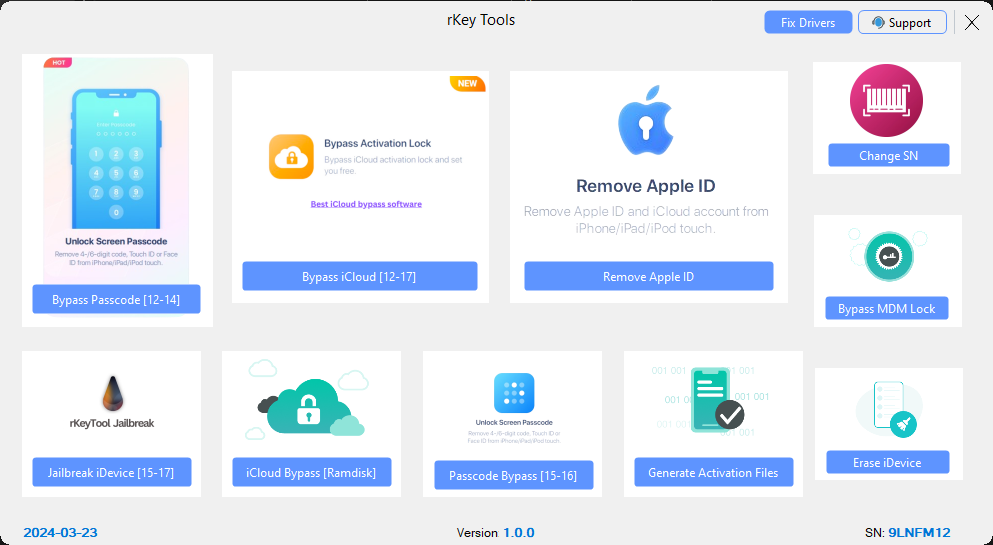
SERVICE DETAILS:
rKeyTools is a reliable tool to remove icloud id from device on iPhone & iPad running on iOS 12.0 up to iOS 18.x.x ! after jailbreak remember this service like bypass not off icloud
rKeyTools V1.0.0 Download Link : Here
Soon Video How To use it
just 1 click
Support for iOS from 12.0 and up to iOS 18.x.x
Compatible with iPhone,iPad
Compatible with Windows PC
✅ Fast and stable
✅ Full Signal if work before then work.
✅ iCloud
✅ Update
✅ Reboot
✅ Apple Pay
✅ App Store
✅ Skip Setup
✅ Notifications
✅ Supported iOS 18.x.x./17.x.x/16.x.x/15.x.x/
➖iPhone,iPad Model List
✅ iPhone 5SE
✅ iPhone 6S,6SPlus
✅ iPhone 7,7Plus
✅ iPhone 8,8Plus
✅ iPhone X
✅ iPad Air 2 4G (A1567)
✅ iPad Mini 4 4G (A1550)
✅ iPad 5 2017 4G (A1823)
✅ iPad 6 2018 4G (A1954)
✅ iPad 7 2019 4G (A2198)(A2200)
✅ iPad Pro 9.7 4G (A1674)(A1675)
✅ iPad Pro 10.5 4G (A1709) (A1852)
✅ iPad Pro 12.9 4G (A1652)
✅ iPad Pro 12.9 2nd Gen 4G (A1671) (A1821)
✅ iPad Air 2 WIFI (A1566) NEED DCSD Cable
✅ iPad Mini 4 WIFI (A1538) NEED DCSD Cable
✅ iPad 5 2017 WIFI (A1822) NEED DCSD Cable
✅ iPad 6 2018 WIFI (A1893)
✅ iPad 7 2019 WIFI (A2197)
✅ iPad Pro 9.7 WIFI (A1673) NEED DCSD Cable
✅ iPad Pro 10.5 WIFI (A1701)
✅ iPad Pro 12.9 WIFI (A1584)
✅ iPad Pro 12.9 2nd Gen WIFI
$ 2.20
DELIVERY TIME : 1 - 5 minutes
Price
$ 2.20
Delivery Time
|1 - 5minutes
iPhones running on iOS 12.0 up to iOS 17.x.x ( Hello Screen No Signal / Need Jailbreak ) With rKeyTools
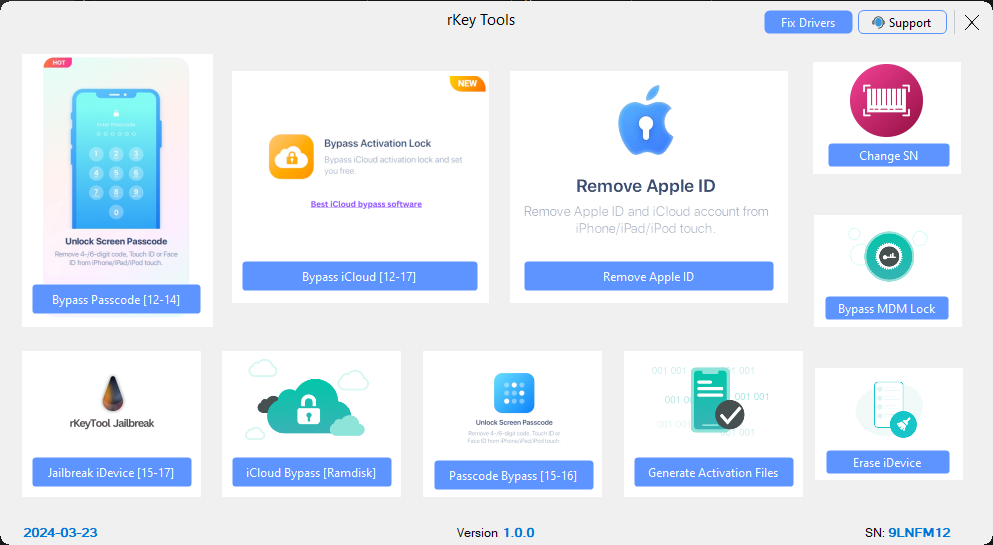
SERVICE DETAILS:
rKeyTools is a reliable tool to bypass iCloud Activation Lock Screen on iPhone & iPad running on iOS 12.0 up to iOS 17.x.x !
rKeyTools V1.0.0 Download Link : Here
Soon Video How To Bypass
Bypass Activation Lock Screen in 1 click
Support for iOS from 12.0 and up to iOS 17.x.x
Compatible with iPhone,iPad
Compatible with Windows PC
✅ Fast and stable
✅ iCloud
✅ Update
✅ Reboot
✅ Apple Pay
✅ App Store
✅ Skip Setup
✅ Notifications
✅ Supported iOS 17.x.x/16.x.x/15.x.x/14.x.x
➖iPhone Model List
✅ iPhone 5SE
✅ iPhone 6S,6SPlus
✅ iPhone 7,7Plus
✅ iPhone 8,8Plus
✅ iPhone X
Features:
- Untethered bypass
- Working: AppStore, Reboot, Passcode,Notifications,... all working.
This is bypassing service so in case of restore/reset device will be relocked and you will need to use the software again but for free! - After bypassing use device as a normal. phone with all its features without sim Note some devices Notifications not working
No refund for bad requests
$ 2.20
DELIVERY TIME : 1 - 5minutes
iPhones running on iOS 12.0 up to iOS 17.x.x ( Passcode With Call Support / NO Need Jailbreak )
Price
$ 2.50
Delivery Time
|1 - 5 minutes
iPhones running on iOS 12.0 up to iOS 17.x.x ( Passcode With Call Support / NO Need Jailbreak )
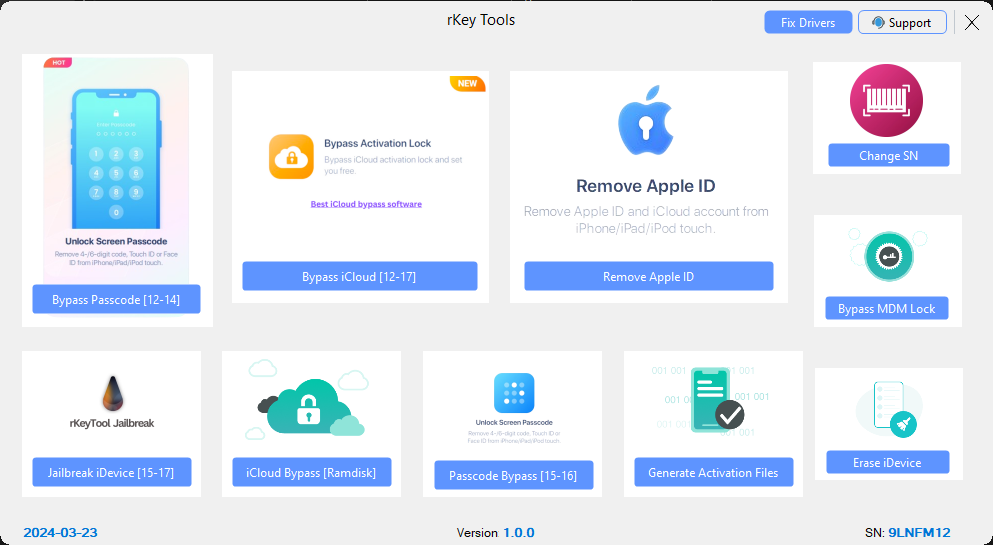
SERVICE DETAILS:
rKeyTools is a reliable tool to Bypass With Call Support Passcode on iPhone & iPad running on iOS 15.0 up to iOS 17.x.x !
rKeyTools V1.0.0 Download Link : Here
Soon Video How To use it
Passcode Devices Only in 1 click
Support for iOS from 12.0 and up to iOS 17.x.x
Compatible with iPhone,iPad
Compatible with Windows PC
✅ Fast and stable
✅ Full Signal
✅ iCloud
✅ Update
✅ Reboot
✅ Apple Pay
✅ App Store
✅ Skip Setup
✅ Notifications
✅ Supported iOS 17.x.x/16.x.x/15.x.x/
➖iPhone Model List
✅ iPhone 5SE
✅ iPhone 6S,6SPlus
✅ iPhone 7,7Plus
✅ iPhone 8,8Plus
✅ iPhone X
Features:
- Untethered bypass
- Working: AppStore, Reboot, Passcode,Notifications,... all working.
This is bypassing service so in case of restore/reset device will be relocked and you will need to use the software again but for free! - After bypassing use device as a normal. phone with all its features
No refund for bad requests
$ 2.50
DELIVERY TIME : 1 - 5 minutes
Tecno / Infinix / Itel
Delivery Time
|2-3 days
Tecno / Infinix / Itel MDM Remove Permanent Unlock By Imei + Lock Pic
MDM LOCK PERMANENT UNLOCK BY IMEI
- Enter Lock Sceeen IMEI
- Enter Lock Screen photo link then place order
Upload Photo here then sahre link https://imgbb.com/
Note: It's Official Service, you can make reset & update no problem.
$ 7.00
DELIVERY TIME : 2-3 days
HFZ Ramdisk with Signal iOS 12 - 16,7 MacOs
Delivery Time
|1-5 minutes
#01 iPhone 5S HFZ GSM/ Meid Bypass ( Sim Working ) HFZ Ramdisk Universal
Delivery Time
|1 - 15 minutes
#02 iPhone 6 /6P HFZ GSM/ Meid Bypass ( Sim Working ) HFZ Ramdisk Universal
Delivery Time
|1 - 30 minutes
#03 iPhone 6S/6sP/5se HFZ Bypass IOS 15.7.x ( Sim Working ) HFZ Ramdisk Universal
this service after bypass will call work meid and gsm and i hope will show off icloud id iOS 16.4/16.5 iphone 8,8plus
$ 6.80
DELIVERY TIME : 1 - 30 minutes
Delivery Time
|1 - 15 minutes
#04 iPhone 7-7P HFZ RAMDISK UNIVERSAL Bypass IOS15.7.x ( Sim Working )
this service after bypass will call work meid and gsm and i hope will show off icloud id iOS 16.4/16.5 iphone 8,8plus
$ 11.20
DELIVERY TIME : 1 - 15 minutes
Delivery Time
|1 - 30 minutes
#05 iPhone 8-8P HFZ Ramdisk Universal Bypass IOS15-16.5b ( Sim Working )
this service after bypass will call work meid and gsm and i hope will show off icloud id iOS 16.4/16.5 iphone 8,8plus
$ 16.00
DELIVERY TIME : 1 - 30 minutes
Delivery Time
|1 - 30 minutes
#06 iPhone X HFZ Ramdisk Universal Bypass IOS 15-16.5b ( Sim Working )
this service after bypass will call work meid and gsm and i hope will show off icloud id iOS 16.4/16.5 iphone x
$ 22.00
DELIVERY TIME : 1 - 30 minutes
#07 HFZ GSM/ Meid Bypass IPADS A8-A9( Sim Working )
Price
$ 6.00
Delivery Time
|1 - 5 minutes
#07 HFZ GSM/ Meid Bypass IPADS A8-A9( Sim Working )
Delivery Time
|1 - 5 minutes
#08 HFZ GSM/ Meid Bypass IPADS A10-A10X( Sim Working )
SkynetTool AIO / Remove Apple iD
Delivery Time
|1 - 5 minutes
All iPads & iPhone 6s-X iOS 12 - iOS 17 * Need Jailbreak by Skynettool AIO
How to remove apple id Video Link Here
Skynet Tool AIO is a reliable tool to remove apple id form devices on iPhone & iPad running on iOS 12.0 up to iOS 17 remember only remove apple id from devices not remove icloud because more user after bypass now forget password so you can remove id after jailbreak !
Note after not bypass before dont try first you try to off icloud with open menu service or massage us on whatsapp for help
- Just 1 click after jailbreak
- Support for iOS from 15 and up to iOS 17
- Compatible with All iPads & Phone 6s up to X
- Compatible with Windows PC
Features:Features:
- Untethered bypass
- Working: iMessage/Facetime/Call/SMS/LTE, AppStore, Reboot, Passcode,Notifications,... all working.
This is bypassing service so in case of restore/reset device will be relocked and you will need to use the software again but for free! - After bypassing use device as a normal phone with all its features
No refund for bad requests
$ 2.00
DELIVERY TIME : 1 - 5 minutes
SkynetTool AIO / MDM LOCK
Delivery Time
|1 - 5 minutes
MDM Bypass All iPads & iPhone 5s up to iPhone 15 Pro Max (NO NEED JAILBREAK)
How to Bypass MDM Video Link Here
Skynet Tool AIO is a reliable tool to bypass MDM With Call Support NO need jailbreak any devices on All iPhone & All iPad running on iOS 12.0 up to iOS 17 !
- remmeber before order check find my iphone is off then order
- after restore dont cannect wifi just download tool and active ecid
- Support for iOS from 15 and up to iOS 17
- Compatible with All iPads and iPhone 6s up to 15 pro max
- Compatible with Windows PC
Features:Features:
- Untethered bypass
- Working: iMessage/Facetime/Call/SMS/LTE, AppStore, Reboot, Passcode,Notifications,... all working.
This is bypassing service so in case of restore/reset device will be relocked and you will need to use the software again but for free! - After bypassing use device as a normal phone with all its features
No refund for bad requests
$ 2.80
DELIVERY TIME : 1 - 5 minutes
Skynet Purple Tool
Skynet Purple Configurator Write SN,Wifi,bluetooth address .iPhone iPads (Windows tool)
Price
$ 2.50
Delivery Time
|instant
Skynet Purple Configurator Write SN,Wifi,bluetooth address .iPhone iPads (Windows tool)
SERVICE DETAILS:
Video How to use it soon
Supported Models:
- IPHONE 5SE/ 6S / 6S PLUS( NEED DSD)
iPad Air 2 WiFi (A1566) ( NEED DSD)
iPad Air 2 4G (A1567) ( NEED DSD )
iPad Mini 4 WiFi (A1538) ( NEED DSD )
iPad Mini 4 4G (A1550) ( NEED DSD )
iPad 5 2017 WiFi (A1822) ( NEED DSD )
iPad 5 2017 4G (A1823) ( NEED DSD )
- IPHONE 7 / 7 PLUS ( NO NEED DSD)
- IPHONE 8 / 8 PLUS ( NO NEED DSD)
- IPHONE X ( NO NEED DSD)
iPad 6 2018 WiFi (A1893) ( NO NEED DSD)
iPad 6 2018 4G (A1954) ( NO NEED DSD)
iPad 7 2019 WiFi (A2197) ( NO NEED DSD)
iPad 7 2019 4G (A2198)(A2200) ( NO NEED DSD)
iPad Pro 10.5 WiFi (A1701) ( NO NEED DSD)
iPad Pro 10.5 4G (A1709) (A1852) ( NO NEED DSD)
iPad Pro 12.9 2nd Gen WiFi (A1670) ( NO NEED DSD)
iPad Pro 12.9 2nd Gen 4G (A1671) (A1821) ( NO NEED DSD)
$ 2.50
DELIVERY TIME : instant
SkynetTool AIO / Hello Screen
Delivery Time
|1 - 5 minutes
All iPads WIFI+Cellular iOS 12 - iOS 17 * (No Signal) Need Jailbreak by Skynettool AIO
How to Bypass Video Link Here
Skynet Tool AIO is a reliable tool to bypass iCloud Activation Lock Screen on iPhone & iPad running on iOS 12.0 up to iOS 17 !
- Bypass Activation Lock Screen in 1 click
- Support for iOS from 12.0 and up to iOS 17
- Compatible with All iPads WIFI+Cellular
- Compatible with Windows PC
iPad Mini 4 (WiFi + Cellular) A1550
iPad Air 2 (WiFi + Cellular) A1567
iPad Pro 9.7" (Wi-Fi + Cellular) A1674
iPad Pro 12.9" (Wi-Fi + Cellular) A1652
iPad 9.7" 5th Gen (Wi-Fi + Cellular) A1823
iPad 10.2" 7th Gen (Wi-Fi + Cellular) A2200 A2198 A2199
iPad Pro 12.9" (Wi-Fi + Cellular) - 2nd Gen) A1671
iPad Pro 10.5" (Wi-Fi + Cellular) Model: A1709
iPad 9.7" 6th Gen (Wi-Fi + Cellular) Model: A1954
You are trying to order a service without a Signal! Please note that we do not provide refunds after the bypass is complete. By ordering the service, you agree to this condition!
Features:
- Untethered bypass
- Working: AppStore, Reboot, Passcode,Notifications,... all working.
This is bypassing service so in case of restore/reset device will be relocked and you will need to use the software again but for free! - After bypassing use device as a normal. Note some devices Notifications not working
No refund for bad requests
$ 2.00
DELIVERY TIME : 1 - 5 minutes
Delivery Time
|1 - 5 minutes
iPhone 6s/6sPlus/SE iOS 15 - iOS 15.8.X * (No Signal) Need Jailbreak by Skynettool AIO
How to Bypass Video Link Here
Skynet Tool AIO is a reliable tool to bypass iCloud Activation Lock Screen on iPhone & iPad running on iOS 12.0 up to iOS 17 !
- Bypass Activation Lock Screen in 1 click
- Support for iOS from 12.0 and up to iOS 17
- Compatible with iPhone 6s up to X
- Compatible with Windows PC
Features:
- Untethered bypass
- Working: AppStore, Reboot, Passcode,Notifications,... all working.
This is bypassing service so in case of restore/reset device will be relocked and you will need to use the software again but for free! - After bypassing use device as a normal. Note some devices Notifications not working
No refund for bad requests
$ 2.50
DELIVERY TIME : 1 - 5 minutes
Delivery Time
|1 - 5 minutes
iPhone 7/7Plus iOS 15 - iOS 15.8.X * (No Signal) Need Jailbreak by Skynettool AIO
How to Bypass Video Link Here
Skynet Tool AIO is a reliable tool to bypass iCloud Activation Lock Screen on iPhone & iPad running on iOS 12.0 up to iOS 17 !
- Bypass Activation Lock Screen in 1 click
- Support for iOS from 12.0 and up to iOS 17
- Compatible with iPhone 6s up to X
- Compatible with Windows PC
Features:
- Untethered bypass
- Working: AppStore, Reboot, Passcode,Notifications,... all working.
This is bypassing service so in case of restore/reset device will be relocked and you will need to use the software again but for free! - After bypassing use device as a normal. Note some devices Notifications not working
No refund for bad requests
$ 2.50
DELIVERY TIME : 1 - 5 minutes
Delivery Time
|1 - 5 minutes
iPhone 8/8Plus iOS 15 - iOS 16.7.2.X * (No Signal) Need Jailbreak by Skynettool AIO
How to Bypass Video Link Here
Skynet Tool AIO is a reliable tool to bypass iCloud Activation Lock Screen on iPhone & iPad running on iOS 12.0 up to iOS 17 !
- Bypass Activation Lock Screen in 1 click
- Support for iOS from 12.0 and up to iOS 17
- Compatible with iPhone 6s up to X
- Compatible with Windows PC
Features:
- Untethered bypass
- Working: AppStore, Reboot, Passcode,Notifications,... all working.
This is bypassing service so in case of restore/reset device will be relocked and you will need to use the software again but for free! - After bypassing use device as a normal. Note some devices Notifications not working
No refund for bad requests
$ 1.75
DELIVERY TIME : 1 - 5 minutes
Delivery Time
|1 - 5 minutes
iPhone X iOS 15 - iOS 16.7.2.X * (No Signal) Need Jailbreak by Skynettool AIO
How to Bypass Video Link Here
Skynet Tool AIO is a reliable tool to bypass iCloud Activation Lock Screen on iPhone & iPad running on iOS 12.0 up to iOS 17 !
- Bypass Activation Lock Screen in 1 click
- Support for iOS from 12.0 and up to iOS 17
- Compatible with iPhone 6s up to X
- Compatible with Windows PC
Features:
- Untethered bypass
- Working: AppStore, Reboot, Passcode,Notifications,... all working.
This is bypassing service so in case of restore/reset device will be relocked and you will need to use the software again but for free! - After bypassing use device as a normal. Note some devices Notifications not working
No refund for bad requests
$ 1.90
DELIVERY TIME : 1 - 5 minutes
SkynetTool AIO / Passcode devices
All iPads WIFI+Cellular iOS 12 - iOS 17 * (LTE Support) Passcode Devices by Skynettool AIO
Price
$ 2.00
Delivery Time
|1 - 5 minutes
All iPads WIFI+Cellular iOS 12 - iOS 17 * (LTE Support) Passcode Devices by Skynettool AIO
How to Bypass Video Link Here
Skynet Tool AIO is a reliable tool to bypass With Call Support Only passcode or disabled devices onAll iPads WIFI+Cellular running on iOS 12.0 up to iOS 17 !
- Backup ECID Just 1 click
- Write ECID Just 1 click
- Support for iOS from 15 and up to iOS 17
- Compatible with All iPads WIFI+Cellular
- Compatible with Windows PC
Features:Features:
- Untethered bypass
- Working: iMessage/Facetime/LTE, AppStore, Reboot, Passcode,Notifications,... all working.
This is bypassing service so in case of restore/reset device will be relocked and you will need to use the software again but for free! - After bypassing use device as a normal phone with all its features
No refund for bad requests
$ 2.00
DELIVERY TIME : 1 - 5 minutes
iPhone 6s/6sPlus/SE iOS 15 - iOS 15.8.X * (Call Support) Passcode Devices by Skynettool AIO
Price
$ 1.50
Delivery Time
|1 - 5 minutes
iPhone 6s/6sPlus/SE iOS 15 - iOS 15.8.X * (Call Support) Passcode Devices by Skynettool AIO
How to Bypass Video Link Here
Skynet Tool AIO is a reliable tool to bypass With Call Support Only passcode or disabled devices on iPhone & iPad running on iOS 12.0 up to iOS 17 !
- Backup ECID Just 1 click
- Write ECID Just 1 click
- Support for iOS from 15 and up to iOS 17
- Compatible with iPhone 6s up to X
- Compatible with Windows PC
Features:Features:
- Untethered bypass
- Working: iMessage/Facetime/Call/SMS/LTE, AppStore, Reboot, Passcode,Notifications,... all working.
This is bypassing service so in case of restore/reset device will be relocked and you will need to use the software again but for free! - After bypassing use device as a normal phone with all its features
No refund for bad requests
$ 1.50
DELIVERY TIME : 1 - 5 minutes
Delivery Time
|1 - 5 minutes
iPhone 7/7Plus iOS 15 - iOS 15.8.X * (Call Support) Passcode Devices by Skynettool AIO
How to Bypass Video Link Here
Skynet Tool AIO is a reliable tool to bypass With Call Support Only passcode or disabled devices on iPhone & iPad running on iOS 12.0 up to iOS 17 !
- Backup ECID Just 1 click
- Write ECID Just 1 click
- Support for iOS from 15 and up to iOS 17
- Compatible with iPhone 6s up to X
- Compatible with Windows PC
Features:Features:
- Untethered bypass
- Working: iMessage/Facetime/Call/SMS/LTE, AppStore, Reboot, Passcode,Notifications,... all working.
This is bypassing service so in case of restore/reset device will be relocked and you will need to use the software again but for free! - After bypassing use device as a normal phone with all its features
No refund for bad requests
$ 1.60
DELIVERY TIME : 1 - 5 minutes
iPhone 8/8Plus iOS 15 - iOS 16.7.2.X * (Call Support) Passcode Devices by Skynettool AIO
Price
$ 1.70
Delivery Time
|1 - 5 minutes
iPhone 8/8Plus iOS 15 - iOS 16.7.2.X * (Call Support) Passcode Devices by Skynettool AIO
How to Bypass Video Link Here
Skynet Tool AIO is a reliable tool to bypass With Call Support Only passcode or disabled devices on iPhone & iPad running on iOS 12.0 up to iOS 17 !
- Backup ECID Just 1 click
- Write ECID Just 1 click
- Support for iOS from 15 and up to iOS 17
- Compatible with iPhone 6s up to X
- Compatible with Windows PC
Features:Features:
- Untethered bypass
- Working: iMessage/Facetime/Call/SMS/LTE, AppStore, Reboot, Passcode,Notifications,... all working.
This is bypassing service so in case of restore/reset device will be relocked and you will need to use the software again but for free! - After bypassing use device as a normal phone with all its features
No refund for bad requests
$ 1.70
DELIVERY TIME : 1 - 5 minutes
Delivery Time
|1 - 5 minutes
iPhone X iOS 15 - iOS 16.7.2.X * (Call Support) Passcode Devices by Skynettool AIO
How to Bypass Video Link Here
Skynet Tool AIO is a reliable tool to bypass With Call Support Only passcode or disabled devices on iPhone & iPad running on iOS 12.0 up to iOS 17 !
- Backup ECID Just 1 click
- Write ECID Just 1 click
- Support for iOS from 15 and up to iOS 17
- Compatible with iPhone 6s up to X
- Compatible with Windows PC
Features:Features:
- Untethered bypass
- Working: iMessage/Facetime/Call/SMS/LTE, AppStore, Reboot, Passcode,Notifications,... all working.
This is bypassing service so in case of restore/reset device will be relocked and you will need to use the software again but for free! - After bypassing use device as a normal phone with all its features
No refund for bad requests
$ 2.20
DELIVERY TIME : 1 - 5 minutes
iPads Wi-Fi Models Remove iCloud instant Using Bo
Price
$ 4.80
Delivery Time
|1 - 30 minutes
#01 Apple Watch BT, Wifi, SN - Watch 1st, Series 1, Series 2, Series 3 ( Before Order Check Supported Models )
IF YOU KNOW THEN SUBMIT ORDER AFTER NO REFUND MUST NEED KIDS LIKE BOX FOR WORK
Supported Models
| Apple Watch 1st Generation, 38mm | A1553 |
| Apple Watch 1st Generation, 42mm | A1554 |
| Apple Watch Series 1, 38mm | A1802 |
| Apple Watch Series 1, 42mm | A1803 |
| Apple Watch Series 2, 38mm | A1757 |
| Apple Watch Series 2, 42mm | A1758 |
| Apple Watch Series 2 Apple Watch Edition, 38mm | A1816 |
| Apple Watch Series 2 Apple Watch Edition, 42mm | A1817 |
| Apple Watch Series 3 GPS, 38mm | A1858 |
| Apple Watch Series 3 GPS, 42mm | A1859 |
Warranty 48 Hours.
LTE Models Not supported.
$ 4.80
DELIVERY TIME : 1 - 30 minutes
Delivery Time
|1 - 15 minutes
#02 Purple Configurator pro iPhone iPads (Windows tool)
Download Link ' HERE
Video: https://youtu.be/best
Supported Models:
- IPHONE 5SE/ 6S / 6S PLUS( NEED DSD)
iPad Air 2 WiFi (A1566) ( NEED DSD)
iPad Air 2 4G (A1567) ( NEED DSD )
iPad Mini 4 WiFi (A1538) ( NEED DSD )
iPad Mini 4 4G (A1550) ( NEED DSD )
iPad 5 2017 WiFi (A1822) ( NEED DSD )
iPad 5 2017 4G (A1823) ( NEED DSD )
- IPHONE 7 / 7 PLUS ( NO NEED DSD)
- IPHONE 8 / 8 PLUS ( NO NEED DSD)
- IPHONE X ( NO NEED DSD)
iPad 6 2018 WiFi (A1893) ( NO NEED DSD)
iPad 6 2018 4G (A1954) ( NO NEED DSD)
iPad 7 2019 WiFi (A2197) ( NO NEED DSD)
iPad 7 2019 4G (A2198)(A2200) ( NO NEED DSD)
iPad Pro 10.5 WiFi (A1701) ( NO NEED DSD)
iPad Pro 10.5 4G (A1709) (A1852) ( NO NEED DSD)
iPad Pro 12.9 2nd Gen WiFi (A1670) ( NO NEED DSD)
iPad Pro 12.9 2nd Gen 4G (A1671) (A1821) ( NO NEED DSD)
$ 5.00
DELIVERY TIME : 1 - 15 minutes
Delivery Time
|1 - 10 minutes
#03 iPad BT, Wifi, SN - IPAD A10 / A10 quid | iPad 6, iPad 7, iPad Air 2, iPad Pro 10.5-inch, iPad Pro 12.9-inch 2nd gen | 72 Hours Warranty | (100% ACTIVE ) ( Reply Picture )
Use vpn if it doesn't open the link
Not Support Models, Not Refund
SERVICE DESCRIPTION:
This is the iCloud unlocking by hardware method for iPad.
Service is working 24/7 auto API.
SUBMISSTION TYPE:
Please write"A10" to place orders,
Auto Api will reply correct A10 SN+WiFi+BT address.
RESULT EXAMPLE:
SN: DLXNQABXXXXX|9CF3877XXXXX|9CF387XXXXX
Support CPU Models: A10 / A10 Quid
Support iPad Models: iPad 6 (2018) A1893, A1954
iPad 7 (2019) A2197, A2198, A2200
iPad Air 2 (A1566, A1567)
iPad Pro 10.5-inch (2017) A1701, A1709
iPad Pro 12.9-inch 2nd gen. (2017) A1670, A1671, A1821
Sample: https://ibb.co/YtKpvww
If FMI or MDM is active,
Please contact us for support.
Warranty expires in 72 hours.
NO REFUND WORRING HARD NO WARRANTY
$ 7.30
DELIVERY TIME : 1 - 10 minutes
Price
$ 13.40
Delivery Time
|1 - 5 minutes
#04 iPad BT, Wifi, SN - IPAD CPU A7 / A7X / A7 DUAL | Warranty 72H | (100% ACTIVE ) ( Reply Picture )
Use vpn if it doesn't open the link
Not Support Models, Not Refund
SERVICE DESCRIPTION:
This is the iCloud unlocking by hardware method for iPad.
Service is working 24/7 auto API.
SUBMISSTION TYPE:
Please write"A7" to place orders,
Auto Api will reply correct A7 SN+WiFi+BT address.
RESULT EXAMPLE:
SN: DLXNQABXXXXX|9CF3877XXXXX|9CF387XXXXX
Support CPU Models: A7 / A7 DUAL
Support Models: iPad Mini2 iPad Air iPad Air1 iPad Mini 3
Sample: https://ibb.co/YtKpvww
If FMI or MDM is active,
Please contact us for support.
Warranty expires in 72 hours.
$ 13.40
DELIVERY TIME : 1 - 5 minutes
Price
$ 13.40
Delivery Time
|1-10 days
#05 iPad BT, Wifi, SN - SUPPORT ALL IPAD | NOT SUPPORT IPAD 5 , MINI 4 | 72 Hours Warranty | (100% ACTIVE ) ( Reply Picture )
Use vpn if it doesn't open the link
Not Support Models, Not Refund
SERVICE DESCRIPTION:
This is the iCloud unlocking by hardware method for iPad.
Service is working 24/7 auto API.
SUBMISSTION TYPE:
Please write"ALL" to place orders,
Auto Api will reply correct SN+WiFi+BT address.
RESULT EXAMPLE:
SN: DLXNQABXXXXX|9CF3877XXXXX|9CF387XXXXX
Support CPU Models:A10 / A10 Quid /A7/A7DUAL/A8/A8X
Support iPad Models: ALL IPAD
Not Support iPad Models: IPAD 5 / IPAD MINI4
Not Support CPU: A9 / A9 DUAL / A9 X
Sample: https://ibb.co/YtKpvww
If FMI or MDM is active,
Please contact us for support.
Warranty expires in 72 hours
NO REFUND WORRING HARD NO WARRANTY
$ 13.40
DELIVERY TIME : 1-10 days
#06 iPad BT, Wifi, SN - iPad A5/A5X/A6X | iPad 2/iPad 3/iPad 4/iPad Mini | 72 Hours Warranty
Price
$ 5.00
Delivery Time
|1 - 10 minutes
#06 iPad BT, Wifi, SN - iPad A5/A5X/A6X | iPad 2/iPad 3/iPad 4/iPad Mini | 72 Hours Warranty
Not Support Models, Not Refund
SERVICE DESCRIPTION:
This is the iCloud unlocking by hardware method for iPad.
Service is working 24/7 auto API.
SUBMISSTION TYPE:
Please write"A5" or "X5" to place orders,
Auto Api will reply correct A5 SN+WiFi+BT address.
RESULT EXAMPLE:
SN: DLXNQABXXXXX|9CF3877XXXXX|9CF387XXXXX
SUPPORT MODELS:
Supported: iPad 2/iPad 3/iPad 4/iPad Mini
IMPORTANT INFO:
If you encounter any activation errors,
for refund give us clear screenshot of serial behind icloud lock screen.
Sample: https://ibb.co/YtKpvww
If FMI or MDM is active,
Please contact us for support.
Warranty expires in 24 hours.
NO REFUND WORRING HARD
NO WARRANTY
$ 5.00
DELIVERY TIME : 1 - 10 minutes
iPhone IMEI Check
Price
$ 1.53
Delivery Time
|1-5 minuts
Apple Advanced Check 2
SERVICE DETAILS:
Model: iPhone XS Max 64GB Silver Cellular [A1921] [iPhone11,4]
IMEI: 353099101495948
IMEI2: 353099101260284
Serial Number: F2LY713ZKPHD
Warranty Status: Out Of Warranty
Estimated Purchase Date: 2018-12-13
Replaced: No
Carrier: US SPECTRUM MOBILE LOCKED POLICY
Country: United States
Last Activation Country: United States
Simlock: LOCKED
FMI: ON
iCloud: CLEAN
Blacklist Status: BLACKLISTED
Blacklisted On: 2019-07-16 09:09:28
Blacklisted By: Verizon Wireless
Blacklisted Country: United States
$ 1.53
DELIVERY TIME : 1-5 minuts
Price
$ 0.16
Delivery Time
|instant
Apple Basic Check
Model: IPHONE 6S 64GB ROSE GOLD MM-TD [A1688] [IPHONE8,1]
IMEI: 355763071645430
Serial Number: DNRR8LTLGRYF
Warranty Status: Out Of Warranty (No Coverage)
Estimated Purchase Date: 2016-06-14
Valid Purchase Date: Yes
Telephone Technical Support: Expired
Repairs and Service Coverage: Expired
Loaner Device: No
Apple Care: No
FMI: ON
iCloud: LOST / ERASED
Activated: YES
Simlock: UNLOCKED
$ 0.16
DELIVERY TIME : instant
Price
$ 0.20
Delivery Time
|instant
Apple Carrier Check
Model: iPhone XS Max 256GB Space Gray Cellular [A1921] [iPhone11,4]
IMEI: 357263097685559
IMEI2: 357263097534989
Serial Number: FFWXT6SEKPHG
FMI: OFF
iCloud: CLEAN
Warranty Status: Out Of Warranty
Estimated Purchase Date: 2019-05-26
Replaced: No
Carrier: US AT&T ACTIVATION POLICY
Country: United States
Simlock: LOCKED
$ 0.20
DELIVERY TIME : instant
Apple Find My Status Check [ON / OFF]
Price
$ 0.07
Delivery Time
|instant
Apple Find My Status Check [ON / OFF]
IMEI: 359170078282686
FMI: ON
$ 0.07
DELIVERY TIME : instant
Price
$ 0.06
Delivery Time
|instant
Apple Warranty Status Check
Model: iPhone 14 Pro Max
IMEI: 350997795689804
Warranty Status: Apple Limited Warranty
Apple Care: No
Warranty End Date: September 15, 2023
Estimated Purchase Date: September 2022
Telephone Technical Support: Active
Repairs and Service Coverage: Active
Activated: Yes
Coverage Includes: Hardware Service; Chat & Phone Support
$ 0.06
DELIVERY TIME : instant
iCloud [Lost / Stolen] + [Blacklist] Status Check
Price
$ 0.13
Delivery Time
|instant
iCloud [Lost / Stolen] + [Blacklist] Status Check
IMEI: 353591110977320
FMI: OFF
iCloud: CLEAN
Blacklist Status: CLEAN
$ 0.13
DELIVERY TIME : instant
Delivery Time
|instant
iCloud [Lost / Stolen] + [Blacklist] Status Check [Pro]
Model: Apple iPhone 13 Pro Max (A2484)
IMEI: 355387490101880
FMI: OFF
iCloud: CLEAN
Last Activation Country: United States
Blacklist Status: BLACKLISTED
Blacklisted By: AT&T Mobility
Blacklisted On: 2022-02-07 18:10:11
Blacklisted Country: United States
$ 0.19
DELIVERY TIME : instant
iCloud [Lost / Stolen] Status Check
Price
$ 0.07
Delivery Time
|instant
iCloud [Lost / Stolen] Status Check
IMEI: 354380061899801
FMI: ON
iCloud: CLEAN
$ 0.07
DELIVERY TIME : instant
iCloud [Lost / Stolen] Status Check server 1
Price
$ 0.08
Delivery Time
|1 - 5 minutes
iCloud [Lost / Stolen] Status Check server 1
IMEI: 354380061899801
FMI: ON
iCloud: CLEAN
$ 0.08
DELIVERY TIME : 1 - 5 minutes
iPhone IMEI,SN Converter
IMEI <=> MEID <=> ESN Converter 2
Price
$ 1.54
Delivery Time
|5-10minuts
IMEI <=> MEID <=> ESN Converter 2
SERVICE DETAILS:
IMEI <=> MEID <=> ESN Converter
IMEI: 868948057438039
MEID: 86894805743803
MEID DEC: 225714381307616515
P(ESN) HEX: 80CDFF0F
P(ESN) DEC: 12813500175






 Telegram
Telegram